Text Floating Toolbar¶
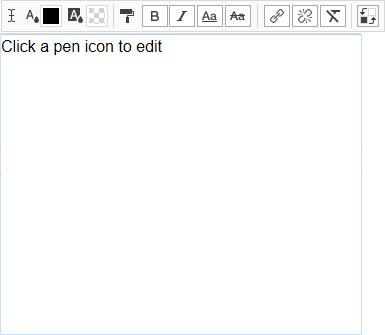
The Text Floating Tool bar is a toolbar that collects all the elements that make up the text. You can use this toolbar to edit and decorate your text. Fonts can be edited in the Style menu in the right panel.
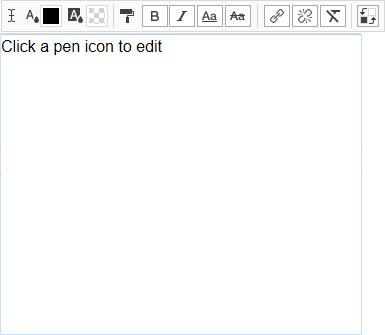
The Text Floating Tool bar is a toolbar that collects all the elements that make up the text. You can use this toolbar to edit and decorate your text. Fonts can be edited in the Style menu in the right panel.